Nextion Intelligent Enhanced Basic Series HMI Touch Display: 4.3" 480*272 480272 HMI Serial UART TFT LCD Module Display Screen Panel Resisive RTP Capacitive Touch Panel CTP Without Enclosure NX4827T043 / NX4827K043 / NX4827P043-011R / NX4827P043-011C
Brand: Nextion
Nextion Intelligent/Enhanced/Basic Series
Display Size: 4.3"
Resolution: 480*272
Touch Type: RTP/CTP, RTP, RTP
Enclosure: Optional, Optional, No
-
Detail

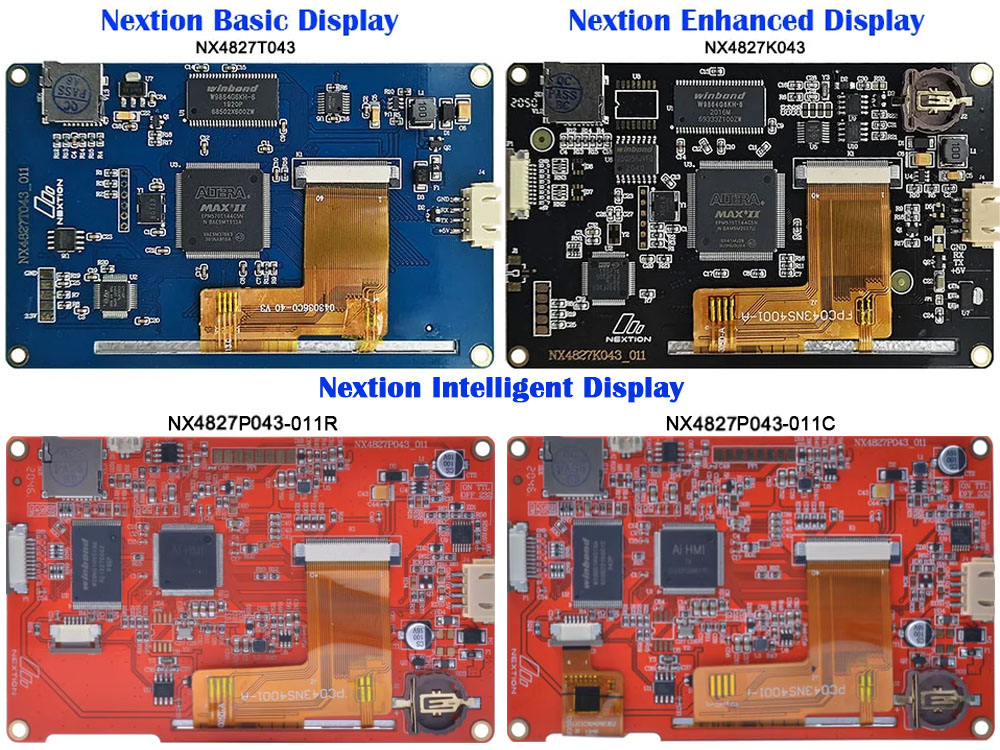
Selection Advisement
Furthering our commitment to provide cost-effective and ease-of-use HMI products to our customers, we want to direct the focus to our HMI Solutions Discovery Series and Intelligent Series models which have more capabilities and rich features at lower or comparable prices.
For the Enhanced Series 4.3''/5.0''/7.0'' HMI display, the Nextion Intelligent Series emerges as the ideal option. This series delivers a comprehensive and future-proof solution, aligning perfectly with the evolving demands of next-generation projects. By opting for the Intelligent Series, you're ensuring that your projects are well-equipped to embrace upcoming challenges and innovations. The Intelligent Series represents a smart investment in long-term success.
Basic-NX4827T043 vs Enhanced-NX4827K043 vs Intelligent-NX4827P043-011R/C MODEL NAME NX4827T043 NX4827K043 NX4827P043-011R NX4827P043-011C Series Basic Enhanced Intelligent Intelligent Size 4.3″ 4.3″ 4.3″ 4.3″ Resolution 480*272 480*272 480*272 480*272 Touch Panel Resistive Resistive Resistive Capacitive Color 65536 65536 65536 65536 TTL Serial Voltages RX 3.3 / TX 3.3 RX 3.3 / TX 3.3 RX 3.3 / TX 3.3 RX 3.3 / TX 3.3 Flash 16 MB 32 MB 128 MB 128 MB SRAM 3584 Byte 8192 Byte 512KB 512KB MCU Speed 48 MHz 108 MHz 200 MHz 200 MHz EEPROM — 1024 Byte 1024 Byte 1024 Byte GPIOs — 8 Digital (4 PWM) 8 Digital (2 PWM) 8 Digital (2 PWM) RTC — Yes Yes Yes Runtime microSD — — √ √ Image Compression — — √ √ Audio/Video Resource — — √ √ New Components — — √ +11 Components √ +11 Components Hardware Graphics Assistance — — *.png/*.jpg/*.video transparency alpha-blending *.png/*.jpg/*.video transparency alpha-blending Price $49.9 USD $49.9 USD $44.9 USD $49.9 USD Conclusion NRND NRND Recommended Recommended NRND =Not Recommended for New Design
Nextion Editor Overview
Nextion Editor is a free human-machine interface (HMI) GUI development software for Nextion Basic Series, Discovery Series, Enhanced Series, and Intelligent Series. The software offers an easy way to create an intuitive and superb touch user interface even for beginners. Add a static picture as a background, define functions by components, you can make a simple GUI in minutes. The easy Drag-and-Drop components and simple ASCll text-based instructions will dramatically reduce your HMI project development workloads and develop projects rapidly in a cost-effective way. The Nextion product is the best balance HMI solution between cost and benefit with a low and decreased learning curve.

Versatile Character Encoding
With several character encoding, you are able to create the HMI project in your language characters and strings.Fonts and Text Styling
The font creator allows you to generate the specific fonts applied in each component value or text attribute. e.g.Generate the font of "Arial" with Height "24" and Encoding "UTF-8"
25+Amazing WYSIWYG Components
Easy-to-use components to customized GUI at screen side allow you to develop projects rapidly in a cost-effective wayComponent Attribute Setting
The component attribute setting gives you the options to design all the aspects of the component that you need.
Free Simulator Debug
Debug the HMI project at any time even without the Nextion Display.The instruction input area allows you to send any Nextion commands to check the feedback and interactions.Nextion Operational Commands
The operational commands allow users to program the HMI interactions by coding in Events windows
Text-based Instruction Set
Simple ASCll text based instructions will dramatically reduce your HMI project development workloadsSupport Simple Assignment Operators
To handle the calculation and assignment for the text and Numeric data, the simple assignment operators help.




Links and Documents
1. Instruction Set
2. Editor Guide
3. Nextion Community Forum
4. Enhanced Support -
Customer ReviewsNo comments







